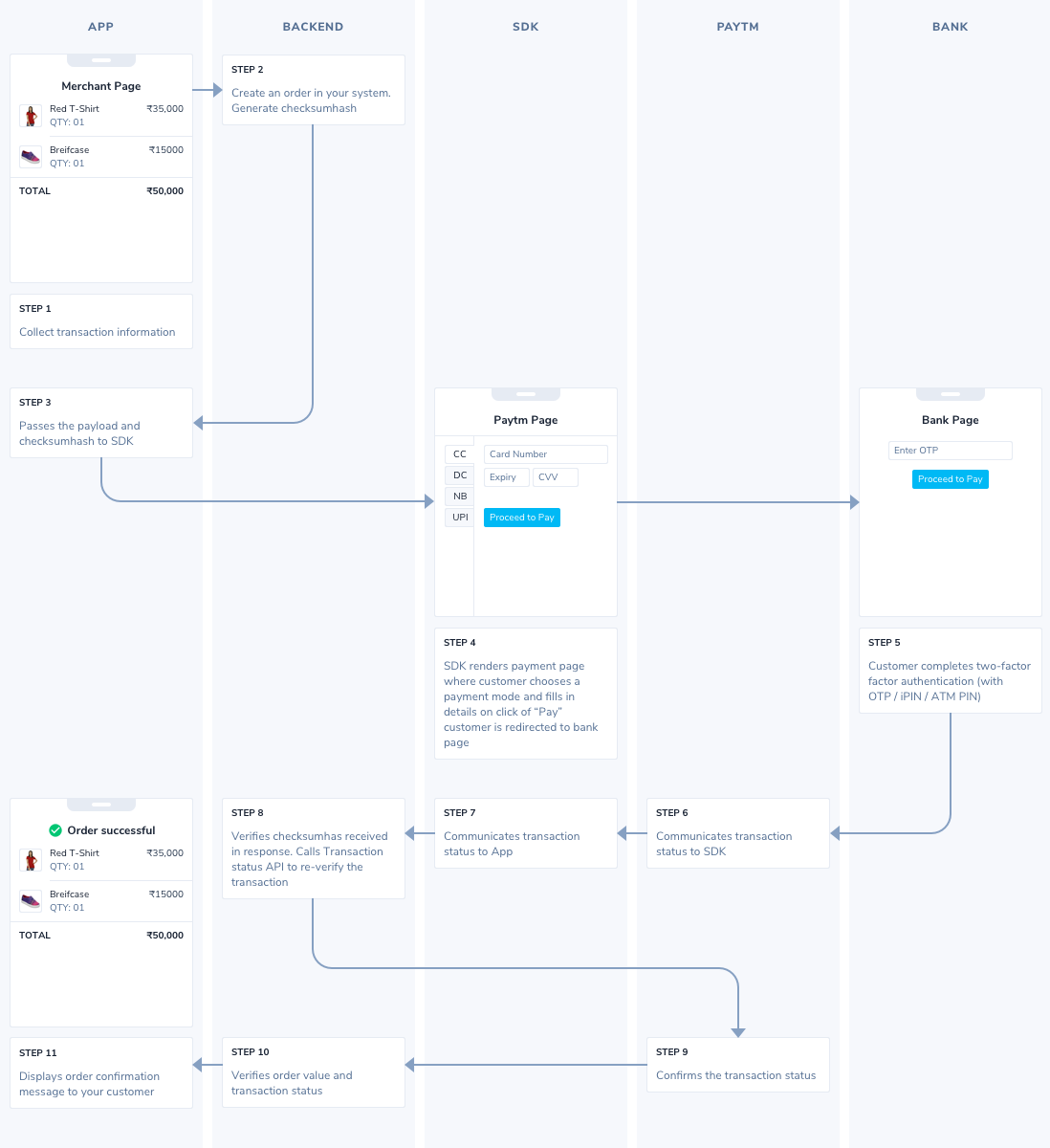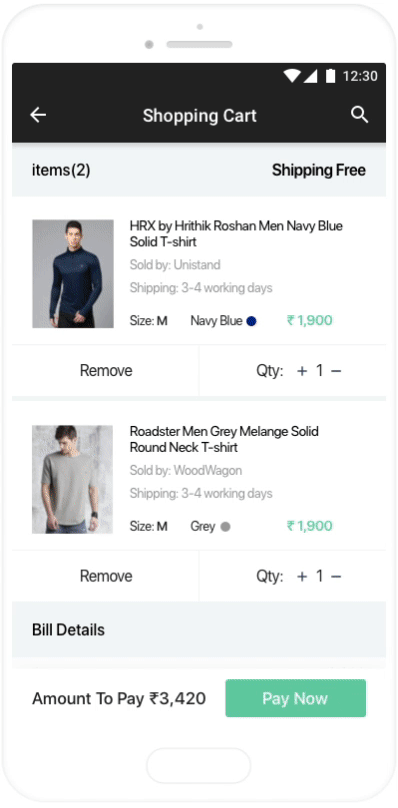A complete guide on adding payments to your Android app with backend as RoR
Steps :-
Install SDK
Add Static SMS Permission (for SMS autoread)
Add Runtime SMS Permission (for SMS autoread)
Add Proguard Rules
Get Order Checksum from Server (our Server)
Generate and send Checksum (from Our Server)
Start Payment Transaction
Send Payment Response to Server
Confirm with Paytm Gateway about payment status
Update Order Status
Show Order Status on App
Step 1: Install SDK Add the following dependency to your app level build.gradle.
1 2 3 4 5 6 7 8 dependencies { ... implementation('com.paytm:pgplussdk:1.4.4' ) { transitive = true } }
Step 2: Add Static SMS Permission (for SMS autoread) Add the following permissions to your AndroidManifest.xml.
1 2 <uses-permission android:name =”android.permission.READ_SMS”/ > <uses-permission android:name =”android.permission.RECEIVE_SMS”/ >
Step 3: Add Runtime SMS Permission (for SMS autoread) We used Dexter library for handling runtime permissions. To install that add the following dependency to your app level build.gradle.
1 2 3 4 5 6 dependencies { ... implementation 'com.karumi:dexter:4.2.0' }
Add the following code before starting your transaction process.
1 2 3 4 5 6 7 8 9 10 11 12 13 14 15 16 17 18 19 20 21 22 23 24 25 Dexter.withActivity(this ) .withPermissions( android.Manifest.permission.READ_SMS”, android.Manifest.permission.RECEIVE_SMS” ) .withListener(object : MultiplePermissionsListener { override fun onPermissionsChecked (report: MultiplePermissionsReport ?) report?.let { if (it.areAllPermissionsGranted()) { beginPaytmTransaction() } else { showMessage("Permission Denied" ) } } } override fun onPermissionRationaleShouldBeShown (permissions: MutableList <PermissionRequest >?, token: PermissionToken ?) token?.continuePermissionRequest() } }) .withErrorListener { showMessage("Error occurred! $it " ) } .onSameThread() .check()
Step 4: Add Proguard Rules Add the following rules to your proguard-rules.pro.
1 2 3 -keepclassmembers class com.paytm.pgsdk.paytmWebView$PaytmJavaScriptInterface { public *; }
Step 5: Get Order Checksum from Server (our Server) Make an API call to your server to get the order checksum
1 2 3 4 interface OurService @GET("/subscriptions/new" ) suspend fun newSubscription () }
1 2 3 class UserRepository private val ourService: OurService) { suspend fun createNewSubscription () }
1 open class ActivityState
1 2 3 4 5 6 7 8 9 10 11 12 13 14 15 16 17 18 19 20 21 22 23 class ProfileViewModel private val userRepository: UserRepository) : ViewModel() { private val _paytmState: MutableLiveData<ActivityState> = MutableLiveData(InitialState) val paytmState: LiveData<ActivityState> = _paytmState ... fun createNewSubscription () viewModelScope.launch { try { _paytmState.value = ProgressState _paytmState.value = PaytmChecksumState(userRepository.createNewSubscription()) } catch (e: HttpException) { _paytmState.value = ErrorState(e) } catch (e: IOException) { _paytmState.value = ErrorState(e) } } } object ProgressState : ActivityState() data class PaytmChecksumState val checksumResponse: NewSubscriptionResponse) : ActivityState() data class ErrorState val exception: Exception) : ActivityState() }
1 2 3 4 5 6 7 8 9 class ProfileFragment : Fragment private val profileViewModel: ProfileViewModel by viewModel() ... private fun beginPaytmTransaction () profileViewModel.createNewSubscription() } }
Step 6: Generate and send Checksum (from Our Server) To your project directory add a package named paytm .
Add checksum_tool.rb and encryption_new_pg.rb to the paytm package from Paytm_App_Checksum_Kit_Ruby
We will be creating order for a PaymentRequest and we follow model heavy approach for business logic. So we added a static method to generate checksum for our order in PaymentRequest model itself.
1 2 3 4 5 6 7 8 9 10 11 12 13 14 15 16 17 18 19 20 21 22 23 24 25 26 27 28 29 30 31 32 33 34 35 class PaymentRequest < ApplicationRecord ... def self .create_checksum (user, order_id) require './paytm/encryption_new_pg.rb' require './paytm/checksum_tool.rb' require 'uri' paytm_hash = Hash.new is_staging = 'true' == ENV['PAYTM_STAGING' ] merchant_id = is_staging ? ENV['STAGING_PAYTM_MERCHANT_ID' ] : ENV['PAYTM_MERCHANT_ID' ] industry_type = is_staging ? ENV['STAGING_PAYTM_INDUSTRY_TYPE' ] : ENV['PAYTM_INDUSTRY_TYPE' ] paytm_website = is_staging ? ENV['STAGING_PAYTM_WEBSITE' ] : ENV['PAYTM_WEBSITE' ] paytm_callback = is_staging ? ENV['STAGING_PAYTM_CALLBACK' ] : ENV['PAYTM_CALLBACK' ] paytm_hash["REQUEST_TYPE" ] = 'DEFAULT' paytm_hash["MID" ] = merchant_id paytm_hash["ORDER_ID" ] = order_id; paytm_hash["CUST_ID" ] = user.id.to_s paytm_hash["INDUSTRY_TYPE_ID" ] = industry_type paytm_hash["CHANNEL_ID" ] = 'WAP' ; paytm_hash["TXN_AMOUNT" ] = '1' ; paytm_hash["WEBSITE" ] = paytm_website paytm_hash["EMAIL" ] = user.email; if user.phone_number.present? paytm_hash["MOBILE_NO" ] = user.phone_number; end paytm_hash["CALLBACK_URL" ] = paytm_callback + "#{order_id} " checksum_hash = ChecksumTool.new.get_checksum_hash(paytm_hash).gsub("\n" , '' ) paytm_hash["CHECKSUMHASH" ] = checksum_hash paytm_hash end end
First create a subscription for current user, then create a payment request for that subscription and create checksum treating that payment request as your Order.
1 2 3 4 5 6 7 8 9 10 11 12 class SubscriptionsController < ApplicationController before_action :authenticate_user! def new user = current_user subscription = user.subscriptions.create! payment_request = subscription.payment_requests.create! checksum = PaymentRequest.create_checksum(user, payment_request.id) render json: { paytm_params: checksum, is_staging: 'true' == ENV['PAYTM_STAGING' ]}, status: :ok end end
Step 7: Start Payment Transaction With checksum response from server, initiate the paytm purchase.
1 2 3 4 5 6 7 8 9 10 11 12 13 14 15 16 17 18 19 20 21 22 23 24 25 26 27 28 29 30 31 32 33 34 35 36 class ProfileFragment : Fragment ... private fun initiatePaytmPurchase (checksumResponse: NewSubscriptionResponse ) val order = PaytmOrder(checksumResponse.paytmParams) val service = if (checksumResponse.isStaging) PaytmPGService.getStagingService(null ) else PaytmPGService.getProductionService() service.initialize(order, null ) service.startPaymentTransaction(context, true , true , object : PaytmPaymentTransactionCallback { override fun onTransactionResponse (inResponse: Bundle ?) } override fun clientAuthenticationFailed (inErrorMessage: String ?) } override fun someUIErrorOccurred (inErrorMessage: String ?) } override fun onTransactionCancel (inErrorMessage: String ?, inResponse: Bundle ?) } override fun networkNotAvailable () } override fun onErrorLoadingWebPage (iniErrorCode: Int , inErrorMessage: String ?, inFailingUrl: String ?) } override fun onBackPressedCancelTransaction () } }) } }
Step 8: Send Payment Response to Server On Transaction response from paytm payments Activity, send the response to your server to update payment status.
1 2 3 4 5 interface OurService @POST("/payment_requests/{requestId}/update_status" ) suspend fun updatePaymentStatus (@Path(value = "requestId" ) requestId: Int , @Body transactionResponse: JsonObject ) }
1 2 3 class UserRepository private val ourService: OurService) { suspend fun updatePaymentResponse (requestId: Int , transactionResponse: JsonObject ) }
1 open class ActivityState
1 2 3 4 5 6 7 8 9 10 11 12 13 14 15 16 17 18 19 20 21 22 23 24 25 26 class ProfileViewModel private val userRepository: UserRepository) : ViewModel() { private val _paytmState: MutableLiveData<ActivityState> = MutableLiveData(InitialState) val paytmState: LiveData<ActivityState> = _paytmState ... fun updatePaymentStatus (requestId: Int , transactionResponse: JsonObject ) viewModelScope.launch { try { _paytmState.value = ProgressState val response = userRepository.updatePaymentResponse(requestId, transactionResponse) _paytmState.value = PaytmStatusState(response) _paytmState.value = PaytmIdleState } catch (e: HttpException) { _paytmState.value = ErrorState(e) } catch (e: IOException) { _paytmState.value = ErrorState(e) } } } object ProgressState : ActivityState() data class PaytmStatusState val updatePaymentResponse: UpdatePaymentResponse) : ActivityState() object PaytmIdleState : ActivityState() data class ErrorState val exception: Exception) : ActivityState() }
1 2 3 4 5 6 7 8 9 10 11 12 13 14 15 16 17 18 19 20 class ProfileFragment : Fragment ... override fun onTransactionResponse (inResponse: Bundle ?) val orderId = inResponse?.getString("ORDERID" ) orderId?.let { val responseJson = JsonObject() inResponse.keySet()?.forEach { responseJson.addProperty(it, inResponse.getString(it)) } val responseJsonWrapper = JsonObject() responseJsonWrapper.add("gateway_response" , responseJson) profileViewModel.updatePaymentStatus(Integer.parseInt(orderId), responseJsonWrapper) } } ... }
Step 9: Confirm with Paytm Gateway about payment status Confirm with Paytm gateway using Transaction Status API .
1 2 3 4 5 6 7 8 9 10 11 12 13 14 15 16 17 18 19 20 21 22 23 class PaymentRequest < ApplicationRecord ... def confirm_with_gateway (user) is_staging = 'true' == ENV['PAYTM_STAGING' ] status_api_url = is_staging ? ENV['STAGING_PAYTM_STATUS' ] : ENV['PAYTM_STATUS' ] merchant_id = is_staging ? ENV['STAGING_PAYTM_MERCHANT_ID' ] : ENV['PAYTM_MERCHANT_ID' ] order_id = self .id response = HTTParty.post(status_api_url, body: { MID: merchant_id, ORDERID: order_id, CHECKSUMHASH: PaymentRequest.create_checksum(user, order_id)["CHECKSUMHASH" ] }.to_json, multipart: false , headers: { 'Content-Type' => 'application/json' }, timeout: 10000 ) update_status(response) end end
After confirming with gateway, send back the response to App.
1 2 3 4 5 6 7 8 9 10 11 12 13 14 15 16 17 18 19 20 21 22 23 24 25 26 27 class PaymentRequestsController < ApplicationController before_action :authenticate_user! def update_status payment_request = PaymentRequest.find(params[:id ]) payment_request.initiate! payment_request.confirm_with_gateway(current_user) payment_request.reload render json: { message: get_status_message(payment_request), status: payment_request.aasm_state }, status: :ok end def get_status_message (payment_request) case payment_request.aasm_state when :gateway_confirmation_pending 'Payment is still under process, please wait until the status of transaction is updated' when :success 'Payment was successful' else 'Payment has failed' end end end
Step 10: Update Order Status Based on response codes, update the payment status of order. Response codes and statuses can be found Transaction Status API’s Response codes and Messages section and Transaction response codes and messages
1 2 3 4 5 6 7 8 9 10 11 12 13 14 15 16 17 18 19 class PaymentRequest < ApplicationRecord ... private def update_status (response) response = response.symbolize_keys response_code = response[:RESPCODE ] if response_code == "01" self .update(transaction_reference: response[:TXNID ], metadata: response) self .mark_as_succeed! elsif response_code == "400" || response_code == "402" elsif response_code == "294" self .mark_as_expired! else self .update(transaction_reference: response[:TXNID ], error_message: response[:RESPMSG ], metadata: response) self .mark_as_failed! end end end
Step 11: Show Order Status on App Based on server response, show messages on UI.
1 2 3 4 5 6 7 8 9 10 11 12 13 14 15 16 17 18 19 20 21 22 23 class ProfileFragment : Fragment private val paytmStateObserver: Observer<ActivityState> = Observer { when (it) { is ProfileViewModel.PaytmStatusState -> { when (it.updatePaymentResponse.status) { "success" -> { Snackbar.make(progressBar, "Payment success" , Snackbar.LENGTH_LONG).show() } "failed" -> { Snackbar.make(progressBar, "Payment failed. ${it.updatePaymentResponse.message} " , Snackbar.LENGTH_LONG).show() } "expired" -> { Snackbar.make(progressBar, "Payment expired. Please try again" , Snackbar.LENGTH_LONG).show() } "gateway_confirmation_pending" -> { Snackbar.make(progressBar, "Payment pending. ${it.updatePaymentResponse.message} " , Snackbar.LENGTH_LONG).show() } else -> {} } } } } }
References:-
Add payments to your Android app with Paytm SDK Paytm_App_Checksum_Kit_Ruby Android Payment Gateway Integration Guide: PAYTM Transaction Status API
Some good reads you may like:-
Override Devise Auth Token Controllers Generating Pdf in Ruby on Rails using Prawn