
Flask + PyMongo Integration
In my college days I found quite difficulty regarding “How to integrate my application with the database”. May be most of us (mostly college students) still have the same problem. So today in this post I will show you how to integrate a Flask application with PyMongo.
What is PyMongo?
As according to its official site,“PyMongo is a Python distribution containing tools for working with MongoDB, and is the recommended way to work with MongoDB from Python”. The PyMongo is very easy to use and quite easy to integrate with Flask. For this you must have install MongoDb in your machine.
Let’s get started.
If you are new to flask then before diving more into it, I highly recommend to check out my previous post in which I discussed about how to create your first application.
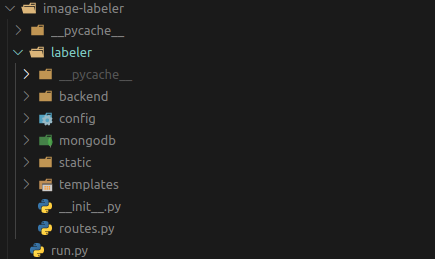
Firstly we will write some basic files for the project before heading towards the main backend logic. Firstly we write the run.py file and write the code to start our flask server
from labeler import app as application
from labeler import config
application.config.from_object(config)
application.config.from_pyfile('config/config.py')
if __name__ == "__main__":
application.run(host='0.0.0.0', port=8000)Now, write the init.py
from flask import Flask
from flask_bootstrap import Bootstrap
app = Flask(__name__)
Bootstrap(app)
from labeler import routesNow make a settings.py file inside the config folder and write the below code in it.
import pymongo
from pymongo import MongoClient
ENV = "test"
if ENV.lower() == "production":
MONGO_DB_NAME = 'image_search'
MONGO_DB_URL = 'localhost'
else:
MONGO_DB_NAME = 'image_search_local'
MONGO_DB_URL = 'localhost'
CLIENT = MongoClient()
CLIENT = MongoClient(MONGO_DB_URL, 27017)
DB = CLIENT[MONGO_DB_NAME]In this script, we simple configure our mongo database and connect pymongo with the DB.
Now, its time to make a script for mongo queries. Lets create a mongo.py file inside mongodb folder and write the below lines in it.
import pymongo
from pymongo import MongoClient
import sys
from labeler.config.settings import DB
class settingupDb:
def __init__(self, query, coll_name):
self.query = query
self.coll_name = coll_name
def constructDb(self):
self.coll = DB[self.coll_name]
return self.coll
def insertsToDb(self,db,coll,query):
self.post_id = coll.insert(self.query, check_keys=False)
print('Data inserted for Object ID:: ',self.post_id)
def updatesInfo(self, db, coll, query, newVal):
self.query = query
self.newVal = newVal
self.updatedColl = coll.update_many(self.query, self.newVal)
def fetchInfo(self, db, coll, query):
self.results = coll.find(query)
return self.results
def aggregateQuery(self, db, coll, query_in_list):
self.results = coll.aggregate(query_in_list)
return self.results
def insertData(query, collection):
c_db = settingupDb(query, collection)
coll = c_db.constructDb()
c_db.insertsToDb(DB, coll, query)
def fetchData(collection, query):
c_db = settingupDb(query, collection)
coll = c_db.constructDb()
res = c_db.fetchInfo(DB, coll, query)
return res
def groupingData(collection, query):
c_db = settingupDb(query, collection)
coll = c_db.constructDb()
res = c_db.aggregateQuery(DB, coll, query)
return res
def updateData(query, newVal, collection):
c_db = settingupDb(query, collection)
coll = c_db.constructDb()
c_db.updatesInfo(DB, coll, query, newVal)In this script, I created a class settingupDb, it basically sets up the db. Then defines some methods based on the queries. In this project we use some basic queries like :-
Insert
Find
Update
Aggregate
Will explain the use of these queries when we use them in the project.
Now lets make our routes.py file.
from labeler import app
import json
import os
from werkzeug import secure_filename
import flask
from flask import render_template
from labeler.backend.handle_requests import
STATIC_FOLDER = os.path.dirname(os.path.abspath(__file__)) + '/static/'Firstly we will import everything in the script. The last line is for the static folder where we server our media files.
Since our database is empty, so firstly we will write a Data Insertion endpoint. Now, write a handle_requests.py file inside the backend folder.
from labeler.mongodb.mongo import fetchData, insertData
COLL = "Image-Data"
def isLabelInDb(label, image_path):
query = {"label": label}
res = fetchData(COLL, query)
alreadyPresent = False
if res.count() == 0:
insert_q = {"label": label, "image_path": image_path}
insertData(insert_q, COLL)
else:
alreadyPresent = True
return alreadyPresentThis function deals with the insertion and fetching part. The input is the label and the image. Firstly it checks the given label is already present in the database or not, if the label is not present then it inserts it into the database along with the image and if the label is already there in the database then it sets the “alreadyPresent” flag. Now according to the this logic we write our endpoint in the routes.py file.
@app.route("/createLabels", methods=['GET', 'POST'])
def createLabels():
if flask.request.method == 'POST':
image = flask.request.files['image']
label = flask.request.form['label']
image.save(STATIC_FOLDER + secure_filename(image.filename))
alreadyPresent = isLabelInDb(label, image.filename)
if alreadyPresent:
message = "The label is already in the database. Try with other label"
return render_template('error.html', message = message)
else:
message = "The label is successfully inserted to the database"
return render_template('success.html', message = message)
else:
return render_template('createLabels.html')This endpoint takes two input for a POST request. The “image” and “label”. It calls the function described above and it renders a template with a message.
Now we defines our “home” endpoint. In routes.py write the below code.
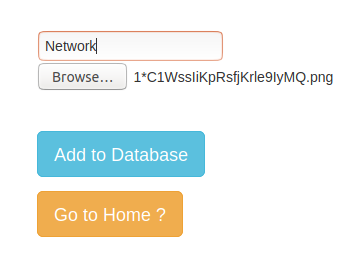
@app.route('/home')
def home():
allImages = getAllImages()
data = {}
if len(list(allImages._CommandCursor__data)) != 0:
for r in allImages:
label = r['_id']
images = r['image_path']
data[label] = images
return render_template('home.html', results=data)This renders all the images with their function to the home page. Lets create a “getAllImages” function for this code. In the handle_requests.py write below code.
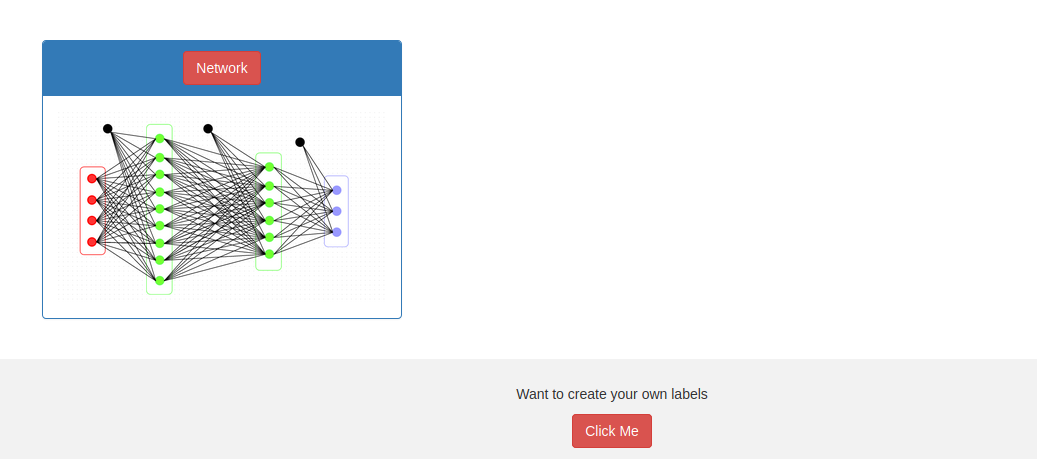
def getAllImages():
group_q = {"$group": {"_id": "$label", "image_path": {"$push": "$image_path"}}}
project_q = {"$project": {"label": 1, "image_path":1}}
pipeline = [group_q, project_q]
res = groupingData(COLL, pipeline)
return resThis function is basically grouping all the data based on the labels name present in the database and all image values associated with that are pushed into an array.
Now, we will write a function for fetching of image from database. In the handle_requests.py write the below code.
def getRequiredImages(label):
query = {"label": label}
res = fetchData(COLL, query)
totalImages = []
if res.count() != 0:
for i in res:
image_name = i['image_path']
totalImages.append(image_name)
return totalImagesThis function fetches all the images from the database for the given label name and returns them as a list. Now lets create its endpoint in the routes.py.
@app.route('/fetchImages', methods=['POST'])
def fetchImages():
if flask.request.method == 'POST':
label = flask.request.form['label']
totalImages = getRequiredImages(label)
if len(totalImages) == 0:
message = "No image is present in the database with the label " + str(label)
return render_template('error.html', message = message)
else:
data = [totalImages, label]
return render_template('show_images.html', results=data)This endpoint takes a label name as input and fetches its images from the database and renders the image on the template.
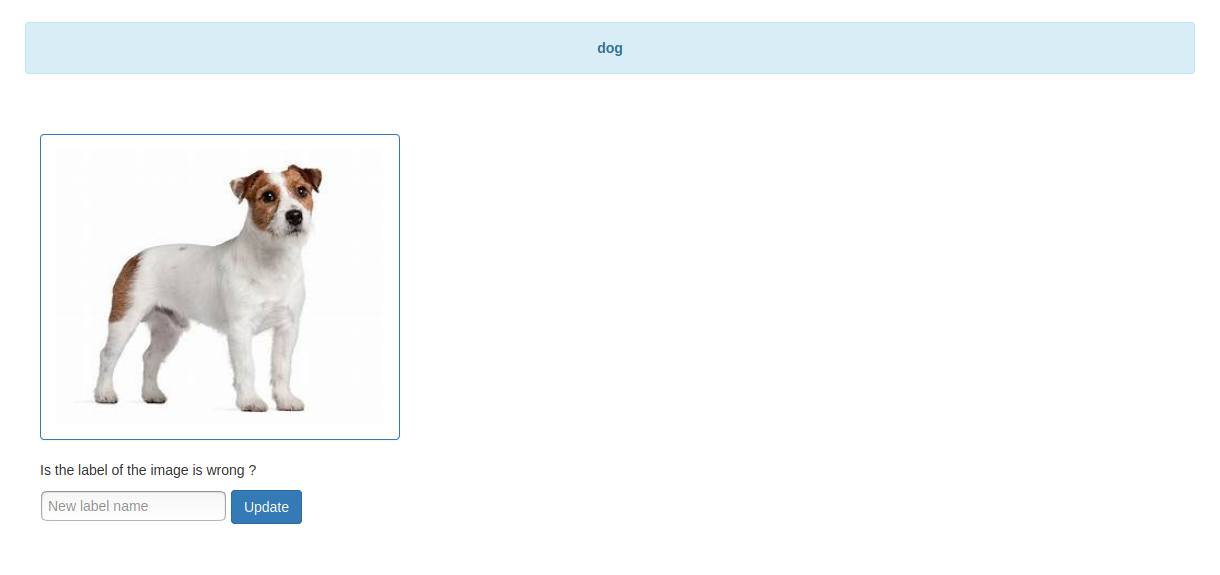
Now the last type of operation left is UPDATE. For this write the below code in handle_requests.py.
def updateInfo(image_path, curr_label, new_label):
curr_label_q = {"label": curr_label}
new_label_q = {"$set": {"label": new_label}}
updateData(curr_label_q, new_label_q, COLL)This function takes three input :-
the image name
the current label name
the new label name
Now its corresponding endpoint in the routes.py
@app.route('/updateLabel', methods=['POST'])
def updateLabel():
if flask.request.method == 'POST':
image = flask.request.form['image']
curr_value = flask.request.form['current_label']
new_value = flask.request.form['new_label']
updateInfo(image, curr_value, new_value)
message = "Label is updated !!"
return render_template('success.html', message=message)This endpoint shows a message after successful updation of labels
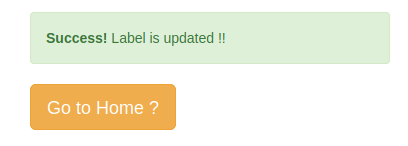
Conclusion
This is the very basic application which is made by integrating flask with pymongo. The code is available on github. The necessary templates are also uploaded there.
